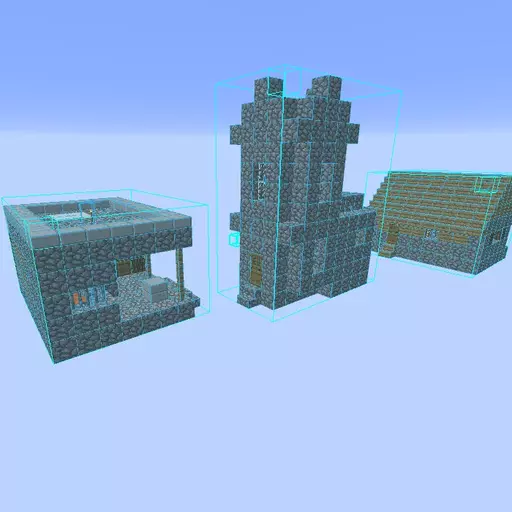
Litematica
Welcome to the official website of Litematica. One of the best Mods in Minecraft that provides you with the complexity of building structures efficiently. Use this amazing Mod and make your world better than everyone else.
Every gamer in Minecraft wants to structure their own house to make their world more attractive. Having this in mind, they continue building thoughts it’s cool but as we know, building is one of the major components of Minecraft.
It’s not as easy as it’s supposed to be!
Players spend countless hours finding resources and making structures to decorate their world of the game. But, not everyone is good at building structures.
That’s where Litematica comes in, a mod in Minecraft that provides you the flexibility of creating structures in order to build a house or something else without any hassle…. Now, “what the hell is Litematica”
Let me explain to you!
About Litemactica
If we elaborate the term “Litematica” in easy words then, it is a schematic mod of Minecraft that allows players to build their desired things in a fully structured manner with the help of a 3D hologram.
What does it mean? “a hologram” Don’t be confused! Let me show you an example!
Above, you can see the perfect example of a 3d hologram. Now!
The purpose of this is simply, it enables players to obtain all the needed resources and shows them the structure they desire to build in a 3d form as well as helps them to see where each block should be placed.
Keep in mind that all mod features should be controlled with the help of a stick inside the game. Hope it’s clear!
Move forward to the important one!
What Is Litematica?
Litematica is a client-side schematic mod for Minecraft with plenty of extra capabilities, especially for creative mode examples ( deletion, area cloning, schematic pasting, etc) Wait, I know some of you might be confused that “what does it mean client-side in Minecraft”
Let me clear it to you!!
In Minecraft, the term “client” is your local game that is running on your machine and which manages all your usual calculations like graphics, audio, and UI (User Interface) and also controls your server measurements too. So, it’s not as tough as it looks to be.
Now, move back to our topic,
Litemactica is primarily developed for LiteLoader on MC 1.12.2. It has also been made accessible for Rift on Minecraft 1.13.2 and Fabric on Minecraft 1.14 and later. Basically, the mod Litematica was continued as an alternative to Schematica for those players who don’t desire to install Forge on their client and that’s also the main reason it was developed for Liteloader.
IMPORTANT: (For Gamers)
If you feel that something is difficult to understand then research that thing properly to make your thoughts clear otherwise you will never understand.

Crucial Features To Consider In Litematica
One of the popular aspects of this mod is that it lets you save copies of existing buildings in a file and then restore them wherever you want.
Let’s discuss its features in detail!
Hologram Structure Visualization:
The main feature considered in schematic mode is to display a 3d hologram structure that helps us to build a proper thing. It might be a house or something else and “how each block should be arranged” sequentially…
Block Overlay Functionality:
It also contains an overlay function that helps figure out missing highlights and misplaced blocks.
Extensive Material List:
Litematica also includes an extensive material list such as HUD (Heads-up-Display) that actually helps players to collect their required materials in order to build a structure properly.
Download
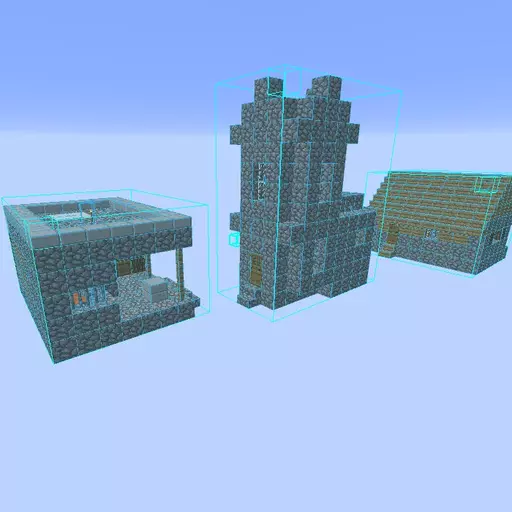
| Name | Litematica |
| Version | 0.15.3. |
| Developer | Masady |
| Size | 888.64 KB |
| Update | Jul 5, 2023 |
Screenshots
Instructions to Download and Install the Litematica Mod
Now, we’re going to explain every single thing in detail about “how you can download and install Litematica mod efficiently”
Let’s get started!
To make the Litematica Mod function work properly in Minecraft, you need to first install Minecraft fabric and the mod name “Malilib”. Listen, the Fabric is crucial for Minecraft because it is the mod loader that enables you to install Litematica in your favorite Minecraft game.
Now, you have to follow the steps given below:
Firstly, go through the official site of Fabric and push the click button of download here, like this:
(IMG)
This assures you that you have the mod loader and all the other crucial stuff you require.
Ensure that you have installed the updated version of Java which is currently 17 because without this you will not be able to install fabric into your system.
Don’t waste your time, go ahead and install it. Now, open the fabric mod loader file that you have downloaded and install it.
The next and most important step is to download the Malilib Library Mod now why there is need to install it.
The simple answer is you need to install this mod in order to use the Litematica mod to work properly in Minecraft. You can download this mod from any website on Google but I personally suggest you visit curseforge.com to make sure your downloading is safe…
Now it’s time to boom!!
Open your game’s launcher and move to the section of the installation. Then, click on the new installation tab and provide all the information as required.
Put the name, for example, Litematica 1.12.2, and choose the fabric version you had installed.
The second last step is you have to click on the folder icon which is located on the right side of the fabric mod or the Litematica mod you just created, and there you will find the .minecraft folder. Now, figure out the mods folder and open it.
In case you don’t have any, don’t panic!! Just create a new folder, fill in the required information, and open it after that just drag and drop the two mods you have downloaded.
Can I ask you a question, guys?
As we discussed two software number one is fabric download and number two is Malilib download.
Did any one of you think of “where we can get Litematica Mod” because it’s important to have Litemactica in order to use the software we have just installed and arranged?
Well, it’s my responsibility to tell you so, you can get the Litematica mod just by clicking the download button which is located at the top of our official site “Litemactica.Net”
Now that we have everything, we can move on to the last step, which is close all the windows and click the play button on the right side of Litematica. So, that’s it. Make a new world and have fun with your game….
Usage and Commands
It’s difficult to play the game without knowing its usage and commands. The same case in the Litematica mod, you have to understand the commands and their usage which will also help you in boosting your gaming experience.
First, the main menu of Litematica appears with the help of a key, comma and the GUI (Graphical User Interface) appears with the key +C. There is also a button available to open the GUI configuration in the main menu….
Noted:
It is crucial to point out that when you equip a stick while playing Minecraft in a Litematic mod, you’ll be able to figure out the Litematica menu on the left a little bottom of your screen.
By applying both inputs, which are holding a CTRL key and scrolling the mouse wheel, you can switch between the editing section and transformation modes that Litematica provides.
How To Create a New Schematica With Litematica?
- Equip your stick in Minecraft and choose your desired area selection tool with the help of keys CTRL + SCROLL WHEEL.
- Choose the corner of one area you want to create a schematic after that, move to the other corner of your selection and right-click. This will appear to you a visual box displaying your chosen area which will be added in the schematic.
- Click the M key which is by default that will bring out our schematics menu.
- Then, choose the area editor. You will be directed to a screen from where you could be able to set up your own parameters of your schematic like its name and the coordinates of the damaged place.
Also, you can employ the increase/decrease buttons to reshape the chosen areas for fine-tuning.
- Once the selected area satisfies your requirements, just save the schematics by clicking the save button. You will be transferred to a page by your schematics which you have saved (if you have any).
You could rename your schematics and save them as a file type into your mod’s directory folder.
Loading and Creating a Schematic with Litematica
- Press the M and load the schematic button.
- Then, choose the schematic file you desire to load, it doesn’t matter whether it is your own selections or those you have downloaded.
After this just click the load schematic button which is located at the bottom of the screen direction (Left)
- By applying these steps, your structure will be placed, but you also require it to move. To do it, the same process as we discussed before uses the combination of CTRL SCROLL to your equipped schematic mode.
- To move the structure, you’ll need to hold the combination of the ALT key and your mouse scroll wheel.
Keep in mind that the movement of the schematic will depend on the direction of your Minecraft character’s face.
- If you want to move the schematic then you have to push down the M key and press P. There’s in the following section, push the configuration button and click the rotation button in order to angle the schematic to satisfy your requirements.
Requirements To Keep in Mind
- You need to have (Fabric Mod Loader)
- Fabric API
- RIft Mod Folder
- Malilib
Note:
If you by chance installed Optifine, you will definitely be required to disable some options otherwise you will probably face bugs:
Options Included:
Rendor Regions need to be turned off.
Fast rendering must be disabled.
FAQ
What is Litematica used for?
In simple words, litematica is a schematic mod for new minecraft versions that enables players to copy the already existing building or structure to a file. Also, you can restore these buildings from anywhere else by using this mod.
Does Litematica replace blocks?
Litematica schematic mod has a special ability for replacing, including or removing schematic blocks.
Can you auto-build with Litematica?
In minecraft, litematica is the only mod that allows you to build large structures more rapidly by automating filling the correct blocks around you.
Can Litematica be used in survival?
If you desire to build a schematic in survival mode then you need to hold the M key and press L to view the list of materials.
Conclusion
In my final words, I just wanted to explain to you that in the world of Minecraft, every mod has its own specifications. You can not judge the mod until you try it because the developers of Minecraft understand the requirements of their users.
The mod is specifically designed to boost the gaming experience. As we discussed Litematica and all other information. It doesn’t mean that this mod is one of the best mods ever.
Not at all, litematica is good when it comes to structuring otherwise there are also other mods available that will make your game out of the class.
Be clear to yourself, use this mod to enhance the process of building and structuring your items. So, we hope that everyone who reads this content will get valuable information from this site.
We always tried to respect our audience and their precious time by providing them with a worth-paying formation.
Thank you!